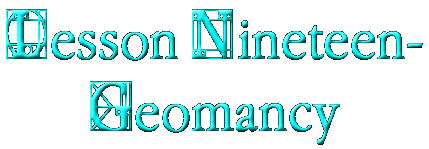|
 |
||
|
|
||||||||||||||||||||||||||||||||||||||||||||||||||||||||||||||
|
A Second 12 part Spiritual development Class. Presented By |
||||||||||||||||||||||||||||||||||||||||||||||||||||||||||||||
|
|
||||||||||||||||||||||||||||||||||||||||||||||||||||||||||||||
| And | ||||||||||||||||||||||||||||||||||||||||||||||||||||||||||||||
 |
||||||||||||||||||||||||||||||||||||||||||||||||||||||||||||||
|
This page may be used for religious education by non-profit groups providing information content, copyrights and credits are not altered and/or deleted. Layout, graphics and design may be changed to suit individual needs. |
||||||||||||||||||||||||||||||||||||||||||||||||||||||||||||||
|
|
||||||||||||||||||||||||||||||||||||||||||||||||||||||||||||||
|
|
||||||||||||||||||||||||||||||||||||||||||||||||||||||||||||||
|
The above symbols make up the glyphs of geomancy. Originally the one seeking answers would be blindfolded, handed a stick and placed in front of a mud puddle where they would poke the puddle with the stick. The diviner would then interpret. Here is a much easier, less tedious way to use this system. First, let us look at the meanings of each glyph. |
||||||||||||||||||||||||||||||||||||||||||||||||||||||||||||||
 |
||||||||||||||||||||||||||||||||||||||||||||||||||||||||||||||
|
First you will need a set of special runes, or you may use 4 coins. The runes used are nothing more than 4 wooden strips, any size that fits the hand well, with one dot centered on one side and 2 dots on the other . *see illustration below* |
||||||||||||||||||||||||||||||||||||||||||||||||||||||||||||||
 |
||||||||||||||||||||||||||||||||||||||||||||||||||||||||||||||
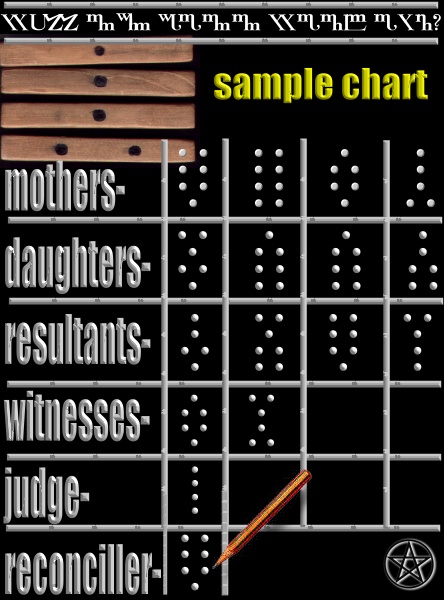 |
||||||||||||||||||||||||||||||||||||||||||||||||||||||||||||||
|
If you use coins assign the 'head side' ONE the 'tail side' TWO. A question is written on a piece of paper (I prefer using the ban alphabet) and the runes are tossed gently away from yourself. Some prefer to speak a chant at the toss. The following chant is traditional: "In the name Herne, Lord of the Crossroads, I take up the runes. From a word to a word, let me be led to a word, from a deed to another deed." The runes are cast a total of 4 times, speaking the chant at each and ending the final throw with 'so mote it be' (so may it be). The first glyph is placed in the first column 'mothers' right to left, with the last placed in the leftmost square. For ease of instruction I will number them by rows. |
||||||||||||||||||||||||||||||||||||||||||||||||||||||||||||||
|
||||||||||||||||||||||||||||||||||||||||||||||||||||||||||||||
| Let us now look at the keys to the columns. | ||||||||||||||||||||||||||||||||||||||||||||||||||||||||||||||
 |
||||||||||||||||||||||||||||||||||||||||||||||||||||||||||||||
|
||||||||||||||||||||||||||||||||||||||||||||||||||||||||||||||
| Now let us look on how to add two glyphs. | ||||||||||||||||||||||||||||||||||||||||||||||||||||||||||||||
 |
||||||||||||||||||||||||||||||||||||||||||||||||||||||||||||||
|
All odd numbers= 1 All even numbers = 2 The dots are added together starting from the top, in this case: 1+2=3 an odd number so we place one dot, the next two dots 2+1=3, another odd, draw one dot the third 1+1=2, is even so we place two dots. The last is 1+2=3. As you can see, by adding 'male' with 'union' we get the third glyph 'female'. Now, which numbers do you add to get which? Glyph in box # 1 is added to glyph in box # 2 to get glyph in box # 9 (under resultants) and so on: |
||||||||||||||||||||||||||||||||||||||||||||||||||||||||||||||
|
||||||||||||||||||||||||||||||||||||||||||||||||||||||||||||||
|
The 'daughters' are created by looking at the mother throw from another angle. |
||||||||||||||||||||||||||||||||||||||||||||||||||||||||||||||
|
Look at the top dot(s) in the boxes numbered 1 through 4 (the mothers) the top dot in box 1 has one dot, the second box also has one dot the third has two dots, the 4th has two dots also, so if you write these top to bottom you get the glyph to put in box 5, and so on till you have the daughters filled. *see sample above* Each box also has a meaning using the houses of the Zodiac. |
||||||||||||||||||||||||||||||||||||||||||||||||||||||||||||||
|
||||||||||||||||||||||||||||||||||||||||||||||||||||||||||||||
|
At first glance, I would agree it seems complex, but by playing a bit with the addition you will soon see that it comes as second nature in no time. Keep in mind the answers you get are in direct proportion to the question asked. in other words, the more specific the question, the more specific the answer. |
||||||||||||||||||||||||||||||||||||||||||||||||||||||||||||||
 |
||||||||||||||||||||||||||||||||||||||||||||||||||||||||||||||
|
£ÖRФßÕMÒ§¤KÞ¤§Ôtw this page courtesy of §håðów Ôƒ Thë wîtçh |
||||||||||||||||||||||||||||||||||||||||||||||||||||||||||||||
 |
||||||||||||||||||||||||||||||||||||||||||||||||||||||||||||||
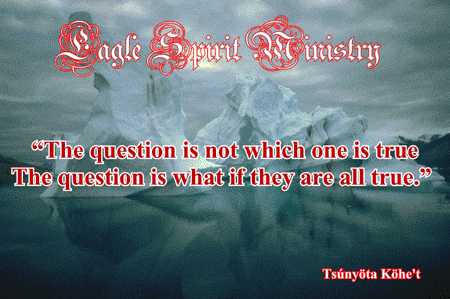 |
||||||||||||||||||||||||||||||||||||||||||||||||||||||||||||||
 |
||||||||||||||||||||||||||||||||||||||||||||||||||||||||||||||
|